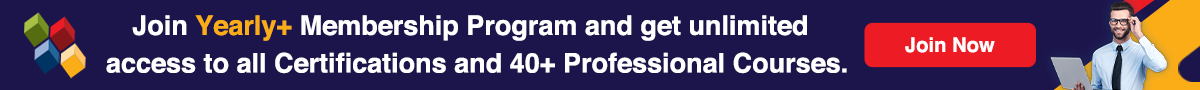Ethers.js is a popular JavaScript library that helps users in ensuring interactions with the Ethereum blockchain and the ecosystem. It has expanded as a general-purpose library, and an Ethers.js cheat sheet can help you understand how to use the library. Aspiring blockchain and web3 developers seek resources for learning more about Ethers.js.
It is important to understand the significance of ethers.js alongside the key components which govern its operations. You can rely on ethers.js documentation to learn Ethers.js and its applications. However, beginners are likely to seek effective and simple resources which can help them familiarize themselves with the JavaScript library. The following post presents a cheat sheet for learning about Ethers.js and the important components used in the library.
Excited to learn the basic and advanced concepts of ethereum technology? Enroll Now in The Complete Ethereum Technology Course
What is Ethers.js?
The first thing you need in an Ether JS tutorial or cheat sheet is the definition of the library. Ethers.js is a powerful yet compact library for enabling interactions with the Ethereum blockchain. It can help in connecting dApps with blockchain networks, and developers using ethers.js can access complete functionalities of Ethereum blockchain.
What are the prominent features of Ethers.js?
The next important aspect in discussions about ethers.js points towards features of the JavaScript library. You have to understand that the ether.js library serves a broad range of features. It can help in ensuring secure storage of private keys in the client, along with flexibility for importing and exporting JSON wallets. In addition, it also supports importing and exporting BIP 39 mnemonic phrases.
The other important features of ethers.js refer to the flexibility for connecting to Ethereum nodes through JSON-RPC or any node service provider. It can help in facilitating comprehensive functionality for different requirements related to the Ethereum blockchain. The Ethers JS typescript compatibility is evident in the facility of full typescript source and definition files. On top of it, the MIT License for all dependencies in ethers.js and its open-source nature, alongside the extensive documentation, serve as notable features.
Build your identity as a certified blockchain expert with 101 Blockchains’ Blockchain Certifications designed to provide enhanced career prospects.
Important Utilities of Ethers.js
The review of a cheat sheet on Ethers.js would be incomplete without referring to utilities. You can find answers to “How do you use Ether in JavaScript?” in a tutorial which highlights the functions of different utilities. Some of the most important utilities in ethers.js include the Application Binary Interface, addresses, encoding utilities, constants, and byte manipulation. The other notable utilities include HD Wallet, hashing algorithms, strings, logging, signing key, transactions, display logic, and input alongside web utilities. Let us uncover a brief overview of each utility in ethers.js in this section of the cheat sheet.
-
Application Binary Interface
Application Binary Interface or ABI serves as a collection of different fragments which provide specifications on interacting with different contract components. ABI in the ether.js library utilizes an interface for organizing the fragments according to type, alongside offering flexibility for encoding, decoding, and working with individual components.
-
Address
The address in ethers.js refers to the string of 20 bytes, which also includes options for mixed cases, resulting in a Checksum Address. One of the most popular formats for ethers.js addresses is the ICAP Address Format. It served the possibility of including a checksum in Ethereum addresses by leveraging the IBAN format of the banking industry.
-
Byte Manipulation
Another significant utility that helps in understanding answers to “How do you use Ether in JavaScript?” is byte manipulation. You can find multiple high-level APIs which can interact with Ethereum, as evident in examples of Contracts and Providers APIs. However, the majority of the low-level access conditions demand operations involving byte manipulation. Most of the byte manipulation operations are limited to internal use. On the other hand, they can also help in normalizing the binary data representations from output generated by different methods and functions.
-
Display Logic and Input
Developers should also learn about display logic and input utility in the ethers.js library for creating an application. It is important to ensure the conversion of user-friendly strings, generally displaying Ether, into machine-readable values which the contract can understand.
Excited to know about how to become an Ethereum developer? Check the quick presentation Now on: How To Become an Ethereum Developer?
-
Encoding Utilities
The next important addition among utilities in an Ethers.js cheat sheet refers to encoding utilities. You would need encoding utilities to protect previous user data. Some of the popular encoding utilities in ethers.js library include base-58 encoding and base-64 encoding.
In addition, the Recursive Length Prefix encoding also helps in serializing nested structures involving data and arrays. On top of it, a data object serves as a recursive structure that can help in the serialization of different internal structures in Ethereum. Data objects could be binary data or an array of data objects.
-
Hashing Algorithms
You cannot miss hashing algorithms in an Ethers JS tutorial, as they are crucial for the operations of dApps and smart contracts. Multiple hashing algorithms are implemented across the blockchain ecosystem, and complex applications demand utilities for ensuring common tasks. For example, cryptographic hash functions serve as a dedicated group of hash functions. On top of it, you can also find other hashing algorithms, such as HMAC-based algorithms, hashing helpers, Solidity hashing algorithms and typed data encoders.
Want to get an in-depth understanding of Solidity concepts? Become a member and get free access to Solidity Fundamentals Course Now!
-
HD Wallet
The cheat sheet for ethers.js also includes references to HD Wallet or Hierarchical Deterministic wallet. It was created as a standard for Bitcoin, although it has expanded across a broad range of blockchains that utilize secp256k1 private keys. The explanation of HD Wallet in an ether JS tutorial would offer an in-depth technical understanding of how it works.
The three aspects for explaining HD Wallet include BIP-32, BIP-39 and BIP-44. BIP-32 offers the hierarchical deterministic description, while BIP-39 serves the method required for deriving BIP-32 seed from mnemonic phrases. BIP-44 serves as a crucial standard for easier interoperability of BIP-32 with any type of new blockchain.
-
Logging
The list of utilities in the ethers.js library continues further with references to the logging utilities. Candidates who want to learn ethers.js must identify the significance of logging utilities in simplification of error management functionalities available with ethers.js. You should know about the Logger library, which features zero dependencies and is lightweight, thereby ensuring easier inclusion in different libraries. Another important logging utility refers to the Censorship feature.
Want to become a bitcoin expert? Enroll Now in Getting Started with Bitcoin Technology Course
-
Property Utilities
The responses to “How do you use Ether in JavaScript?” also draw attention to the property utilities. Property utilities refer to the combination of utility functions that can help in managing assets without compromising platform integrity.
-
Strings
The ethers JS typescript compatibility also draws attention toward strings, another important utility of ethers.js. Strings work as the representation of human-readable input or output. However, their significance is higher in the case of blockchain applications. Strings help in the proper management of human-readable data to avoid loss of funds, incorrect permissions, and issues with asset ownership.
Curious to learn about blockchain implementation and strategy for managing your blockchain projects? Enroll Now in Blockchain Technology – Implementation And Strategy Course!
Can Ethers.js Add More Libraries?
The most striking highlight about Ethers.js refers to the fact that initially, it was designed for a specific platform. However, it evolved into a general-purpose library and has adopted a modular approach to design. The modular design of the ether.js library ensures the possibility of including additional ancillary packages. The packages would not serve as a core aspect of the ethers.js library. However, they would help in introducing functionalities required for specific situations. For example, the Hardware Wallets and Assembly libraries help in improving the features of the ethers.js library.
Ethers ASM Dialect
The Ethers ASM Dialect has been tailored for the EVM, which features a high-level overview defined according to the Ethers ASM Dialect Grammar. After the compilation of a program into assembly-level language, it is important to convert the code into bytecode. The assembly process is an important detail in ether JS tutorial with the ability to perform a significantly small operation set.
It is significantly smaller and associated with the related EVM bytecode. The operations within the assembly process focus on embedding programs within programs alongside calculating the required offsets for jump operations. The Command-Line Assembler can help in assembling Ethers ASM Dialect files or convert bytecode into alphabets and opcodes.
Want to learn the basic and advanced concepts of Ethereum? Enroll in our Ethereum Development Fundamentals Course right away!
Command Line Interfaces in Ethers.js
The command line interfaces in ethers.js are an important component in the cheat sheet required for understanding the JavaScript library. The most notable command line interfaces include sandbox utility, assembler, typescript, Ethereum Naming Service and Making Your Own. Let us use this cheat sheet for diving deeper into functionalities of different command line interfaces in the ethers.js library.
-
Sandbox Utility
The queries about an Ethers JS tutorial must also highlight how sandbox utility can help developers. Sandbox utility offers a flexible approach for leveraging the most general utilities of ethers.js. It can work throughout different stages of learning, developing, debugging, and management of interactions with Ethereum.
-
Assembler
The next crucial component in the architecture of ethers.js refers to the assembler. It is a command-line utility that helps in the assembly of Ethers ASM Dialect into EVM bytecode, ready to deploy. Assembler can also help in breaking down EVM bytecode into different human-readable mnemonics.
Start learning about second-most-popular blockchain network, Ethereum with World’s first Ethereum Skill Path with quality resources tailored by industry experts Now!
List of Common Commands Used in Ethers.js
The best approach to learning Ethers.js would also involve a detailed illustration of the general commands in ethers.js. Some of the most common operations which you would come across frequently as a blockchain or web3 developer include the following,
Accounts
You can obtain a list of accounts by using the following command,
const accounts = await provider.listAccounts();
Balance
The balance command is an important requirement for answering “How do you use Ether in JavaScript?” and helps in obtaining balance with a specific address. Here is the command which can help you obtain a balance of a specific address.
const balance = await provider.getBalance(‘address’);
Connect (Metamask)
The connect (Metamask) command can help in connecting to Ethereum through the Metamask wallet. Here is the command used for connecting to Ethereum by using Metamask.
const provider = new ethers.provider.Web3Provider(window.ethereum);
Curious to know how to build your expertise in Ethereum technology? Check the detailed guide Now on How To Advance Your Ethereum Skills?
Connect (RPC)
A common highlight in any ethers.js cheat sheet would include the commands for connecting with Ethereum by using RPC. You can use the following command to connect to Ethereum through RPC.
const provider = new ethers.provider.JsonRpcProvider(‘url’);
The ‘url’ in the command refers to the URL of the node services provider platform, such as Alchemy or Infura.
Creating a Contract Instance
The mandatory details in an Ether JS tutorial could not skip the requirement of creating a contract instance. It is important to ensure that the user must have a wallet and should be connected at all times. Developers can create a contract instance with the following command.
Const contract = new ethers.Contract (‘address’, ‘abi’. ‘signer’);
Get familiar with the terms related to ethereum with Ethereum Flashcards
Read-only Contract Instance
Developers can also use the ethers.js library to allow the provider to create a contract instance. You should notice that the contract instance could call only the Read-Only methods. The command for creating a read-only contract instance is,
const contract = new ethers.Contract(`address`, `abi`, `provider`);
Contract Event Listener
Another notable aspect in the journey to learn Ethers.js reflects on the Contract Event Listener functionality. You can also enable utilities for listening to events generated in contracts by using the command.
contract.on(`event`, `listener`);
Start your blockchain journey Now with the Enterprise Blockchains Fundamentals – Free Course!
Other Basic Commands
The cheat sheets for ethers.js and tutorials for beginners would obviously feature the basic commands for installing the ethers.js library. The command for installing the ether.js library through the node package manager is,
npm install ethers
You should also know about the following commands for importing in ethers.js for distinct frameworks, such as ES modules and CommonJS.
import { ethers } from 'ethers'; const { ethers } = require('ethers');
The description of methods for using ethers.js also points to approaches for obtaining the network and chain ID. You can use the following commands to obtain a chain ID and a connecting network.
const chainId = network.chainId; const network = await provider.getNetwork();
The chain ID can vary according to the type of network, with the mainnet having 1 as the chain ID.
Sending Transactions
The discussions on “How do you use Ether in JavaScript?” would also refer to the commands used for sending transactions, such as
const tx = signer.sendTransaction({ to: "rizmoo.firefly.eth", value: ethers.utils.parseEther("2.0") });
Signing a Message
The commands in a cheat sheet for ethers.js also include the ones for signing a message. Here is an example of how you can sign a message in the ethers.js library.
signature = await signer.signMessage("Hello John");
Querying Contracts
The most important highlight in an Ethers JS tutorial is the set of commands for querying contracts. Here are some of the important commands for querying different details of a contract.
await daiContract.name() helps in obtaining the ERC-20 token name.
On the other hand, await daiContract.symbol() command helps in obtaining the ERC-20 token symbol.
You can obtain the balance of a specific address by using the command,
balance = await daiContract.balanceOf("rintoo.firefly.eth")
Aspiring to make a lucrative career as a blockchain developer but not sure how? Check the detailed guide Now on How To Become Blockchain Developer?
Conclusion
The outline of the ethers.js cheatsheet provides a detailed overview of ethers.js fundamentals. Most important of all, it showcases the important features which define the power of ethers.js library in blockchain development. The open-source and general-purpose library guarantees transparency and security alongside the benefit of adaptability. With a modular design, the ether.js library has the capability to expand into broader horizons by adding more functionalities.
The simple commands for interacting with the ethers.js library offer a brief glimpse of what it is like to work with ethers.js. Aspiring blockchain developers need to learn about ethers.js in detail and practice its applications in blockchain and smart contract programming. Learn more about smart contract development and how to use web3 libraries for innovative outcomes right now.
*Disclaimer: The article should not be taken as, and is not intended to provide any investment advice. Claims made in this article do not constitute investment advice and should not be taken as such. 101 Blockchains shall not be responsible for any loss sustained by any person who relies on this article. Do your own research!
The post Ethers.js Cheat Sheet appeared first on 101 Blockchains.